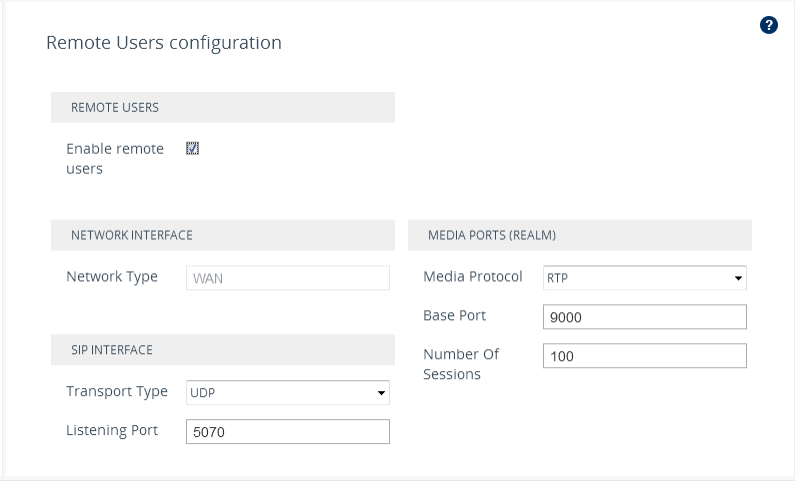Remote Users or Users Page
The Remote Users or Users wizard page configures remote users settings.
|
●
|
This page is applicable only to IP PBXs that support such configuration. |
|
●
|
The parameters displayed on the page depends on the application type and template that you selected on the General Setup wizard page (see General Setup Page). |
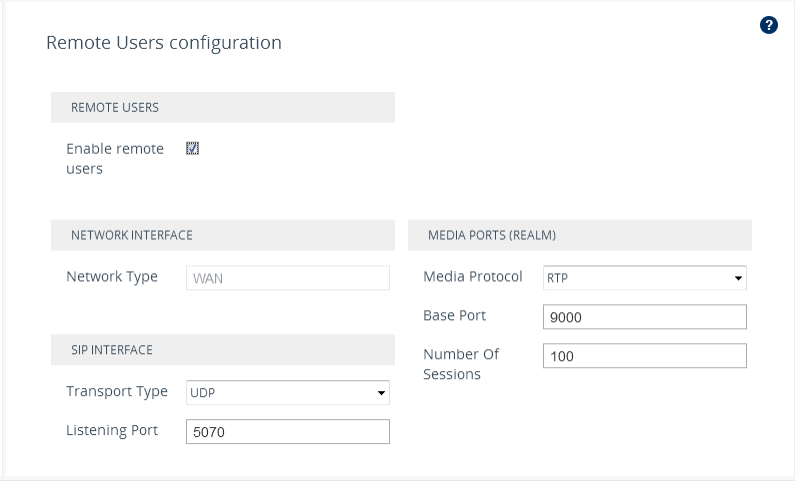
|
➢
|
To configure remote users: |
|
1.
|
Select the 'Enable remote users' check box. |
|
2.
|
Under the SIP Interface group, configure the SIP interface for the remote users: |
|
●
|
'Transport Type': Configure the SIP transport type. |
|
●
|
'Listening Port': Configure the SIP port used by the device for communicating with remote users. For One Port: LAN and One Port: WAN network topologies, you must configure different listening ports for communication with the IP PBX and remote users. |
|
3.
|
Under the Media Ports (Realm) group, configure the media protocol type and ports used by the device for communicating with the remote users: |
|
●
|
'Media Protocol': Configure the media protocol type (RTP or SRTP). |
|
●
|
'Base Port': Configure the first media port. |
|
●
|
'Number Of Sessions': Configure the number of required media sessions. For more information on media port ranges and number of sessions, see Configuring RTP Base UDP Port. |